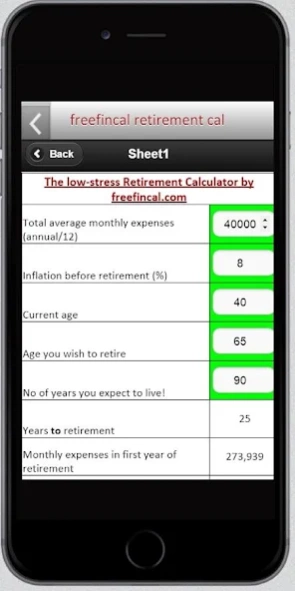Freefincal Retirement Planner 15121806
Free Version
Publisher Description
Freefincal Retirement Planner - A comprehensive retirement planning solution from freefincal.com
This is a comprehensive solution from freefincal.com to plan your retirement free from stress! The calculator computes the corpus required to generate inflation protected income during retirement (incl early retirement), takes into account ALL your existing investments - equity, taxable fixed income (debt mutual funds, fixed deposits, NPS etc.), tax-free fixed income (PPF, EPF, etc.) to arrive at the monthly investment required to build the corpus required.
More details and other calculators can be found here:
http://freefincal.com/low-stress-retirement-calculator/
Freefincal has ad-free, open-source, comprehensive Excel tools, analysis and unbiased, conflict of interest-free commentary on different aspect of personal finance and investing. If you find the content useful, please consider supporting us with a monetary contribution.
About Freefincal Retirement Planner
Freefincal Retirement Planner is a free app for Android published in the Accounting & Finance list of apps, part of Business.
The company that develops Freefincal Retirement Planner is freefincal. The latest version released by its developer is 15121806.
To install Freefincal Retirement Planner on your Android device, just click the green Continue To App button above to start the installation process. The app is listed on our website since 2015-12-18 and was downloaded 2 times. We have already checked if the download link is safe, however for your own protection we recommend that you scan the downloaded app with your antivirus. Your antivirus may detect the Freefincal Retirement Planner as malware as malware if the download link to freefincal.com.freefincalretirementcal is broken.
How to install Freefincal Retirement Planner on your Android device:
- Click on the Continue To App button on our website. This will redirect you to Google Play.
- Once the Freefincal Retirement Planner is shown in the Google Play listing of your Android device, you can start its download and installation. Tap on the Install button located below the search bar and to the right of the app icon.
- A pop-up window with the permissions required by Freefincal Retirement Planner will be shown. Click on Accept to continue the process.
- Freefincal Retirement Planner will be downloaded onto your device, displaying a progress. Once the download completes, the installation will start and you'll get a notification after the installation is finished.